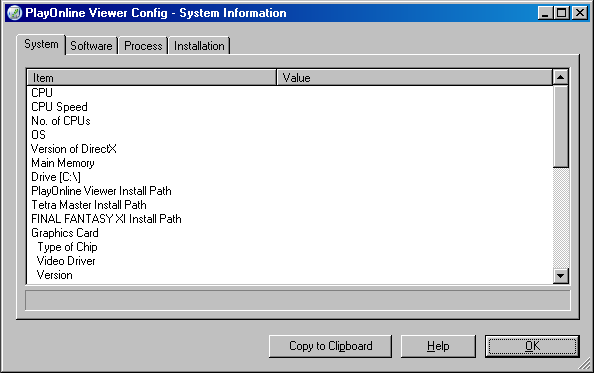|
System Information |
Display your computer's system information.
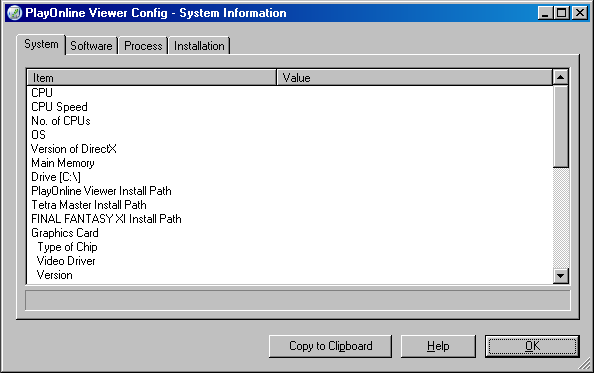
- Select "System Information" to display your computer's system specs.
- You can switch the list of information to "System", "Software", "Process" or "Installed Software" by clicking the tab on top left of window.
- You can copy this information to the clipboard by selecting "Copy to Clipboard."
Copyright (C) 2002, 2003 SQUARE ENIX CO., LTD. All Rights Reserved.